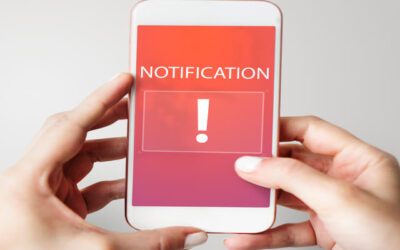Enabling Push notifications on iPhone plays a crucial role in keeping users informed and engaged with their favorite apps and services.
In today’s guide, we, as experts in digital Marketing with our own advertising platform, will walk you through the process of enabling push notifications on iPhone, ensuring that you never miss out on important updates again.
Content
3 Benefits of Enabling Push Notifications on iPhone
In today’s digital age, staying connected is more important than ever. With the daily use of smartphones, accessing information and staying updated has become incredibly convenient.
If you’re an iPhone user looking to make the most out of your device, enabling push notifications on iPhone can significantly enhance your mobile experience.
Understanding Push Notifications
Before diving into the steps of enabling push notifications on iPhone, let’s first understand what push notifications are. Push notifications, which can be mobile as well as web push notifications, are messages or alerts delivered to your device from apps or services, even when the app is not actively in use.
These notifications can range from reminders, updates, news alerts, to messages from your favorite social media platforms. They provide real-time information and help keep users engaged with the content they care about.
Enabling Push Notifications on iPhone
Enabling push notifications on iPhone is a straightforward process. Here’s how you can do it:
1. Open Settings:
Start by unlocking your iPhone and go to “Settings”. This function is displayed as a gear icon and is usually located on your home screen or within a folder.
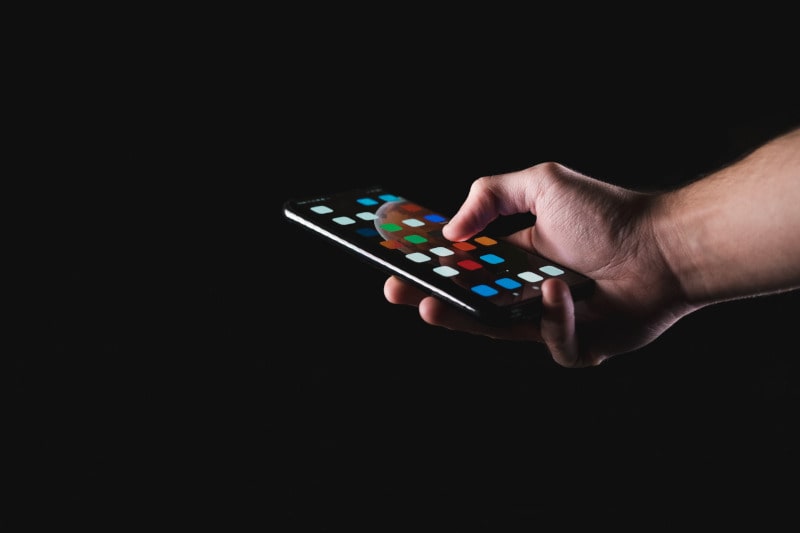
2. Select Notifications:
In the Settings menu, scroll down and tap on “Notifications.” This section allows you to customize how notifications are displayed and managed on your device.
3. Choose an App:
Within the Notifications menu, you’ll see a list of all the apps installed on your iPhone. Scroll through the list and select the app for which you want to enable push notifications.
4. Enabling Push Notifications on iPhone:
Once you’ve selected the app you want to enable push notifications for, switch on “Allow Notifications” right next to the app name. This action grants the app permission to send you push notifications.
5. Customize Notification Settings:
Below the “Allow Notifications” switch, you’ll find additional settings to customize how notifications from the app are displayed.
You can adjust options such as sounds, badges and notification previews according to your preferences.
6. Repeat for Other Apps:
If you have multiple apps for which you want to enable push notifications, repeat the above steps for each app individually.
Benefits of Push Notifications
Enabling push notifications on users’ devices can significantly increase business success for both publishers and advertisers.
Publishers benefit from increased user engagement, as push notifications provide a direct channel to communicate with their audience, driving traffic to their website and increasing ad impressions.
For advertisers, push notifications offer a highly targeted and immediate way to reach users, resulting in higher click-through rates and conversions. Ultimately, push notifications enhance brand visibility, customer engagement, and overall revenue maximization for both publishers and advertisers in the digital marketing landscape.
Enabling push notifications on iPhone offers several benefits, such as:
1. Stay updated in Real-Time:
With push notifications enabled, you’ll receive timely updates and alerts from your favorite apps and services, keeping you informed at all times about important events and developments.
2. Enhance User Engagement:
Push notifications help keep users engaged with apps by delivering a relevant content strategy and reminders, encouraging them to interact with the app more frequently.
3. Personalized Experience:
Many apps allow users to customize their notification preferences, ensuring that they receive only the updates and alerts that are relevant to them.

Enabling push notifications on iPhone is a simple yet effective way to stay connected and informed in today’s fast-paced world. By following the steps outlined above, you can ensure that you never miss out on important updates from your favorite apps and services.
Whether it’s breaking news, social media updates or reminders from productivity apps, push notifications help keep you engaged and up-to-date with the information that matters most to you.
So why wait? Take control of your notifications today and unlock the full potential of your iPhone experience.